In the ever-evolving landscape of finance, AI has emerged as a game-changer. Organizations worldwide are harnessing the power of AI to streamline processes, enhance decision-making, and elevate customer experiences. At the forefront of this transformation lies Microsoft Dynamics 365 Finance & Operations, where cutting-edge technology converges with financial and operational insights. In this blog let’s discuss how AI empowers finance teams, drives efficiency, and paves the way for unprecedented efficiency gains and helps achieve customer satisfaction.
Last week, Microsoft announced Copilot for Finance, a brand-new Copilot offering that is intended to change the way Finance teams of any organization work, by providing them the ultimate productivity gain right in the flow of their work every day. With this offering, Finance team members will have AI assisted data interaction, creation and automation experience in the productivity apps they use every day, i.e. Microsoft Outlook, Excel, Teams and more, without having to go into their ERP systems (Dynamics 365 Finance in this case).
There are 2 primary experiences of Copilot for Finance in this release. One is in Outlook and the other one is in Excel. In this blog, I wanted to share my experience with the Finance copilot in Outlook.
Example Scenario: “360 Global Tax Professional Corporation” is one of the Premium customers of “Contoso Consulting USA” and they collaborate frequently with the Accounts receivable and Finance team at Contoso Consulting to query on outstanding invoices which includes things such as requesting copies of invoices, requesting disputing of invoices or even exchanges and notes and activities on existing invoices. Sandeep Prakash, AP Manager at “360 Global Tax Professional Corporation” has questions on some outstanding invoices and also wants to request copies of 2 previous invoices. He also wants to update on 2 other invoices to his counterpart at Contoso Consulting.
The Accounts Receivable team at Contoso Consulting receives an email from Sandeep Prakash at “360 Global Tax Professional Corporation“, which looks like below.
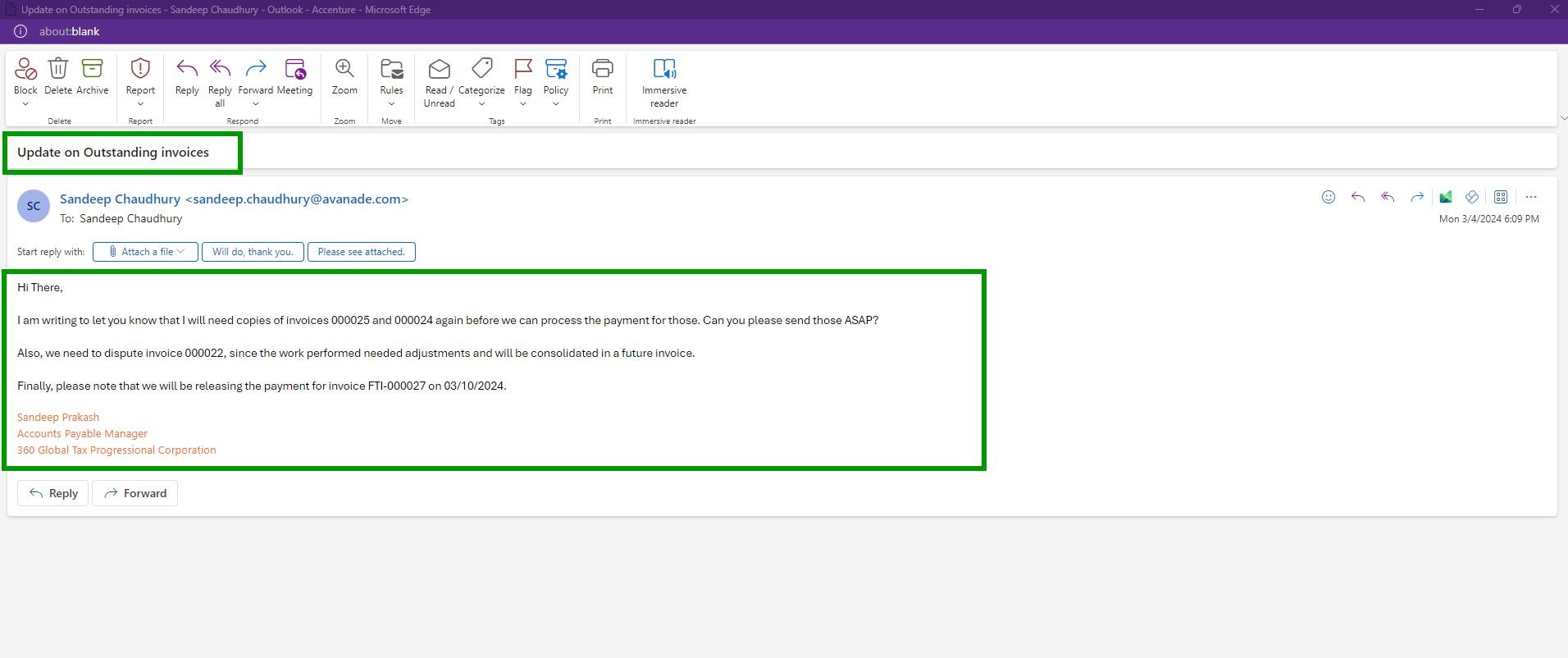
The AR team at Contoso now has Copilot for Finance working for them. Right within the email they received, they can launch Copilot with one click and Copilot automatically does the following for them.
- Knows the who the customer is based on the email received.
- Copilot summarizes the email received and highlights the key asks and action items needed, so that AR team does not have to spend time reading the emails.
- Copilot also automatically pulls data in real time from Contoso’s ERP/Finance system, which is Dynamics365 Finance and shows outstanding invoices, invoice attachments/copies and also pulls the collection related notes and activities related for the customer.
- Copilot also detects that the Contact is not yet saved in the Dynamics 365 Finance and prompts to Add them to ERP directly from Outlook.
Image below shows the above.
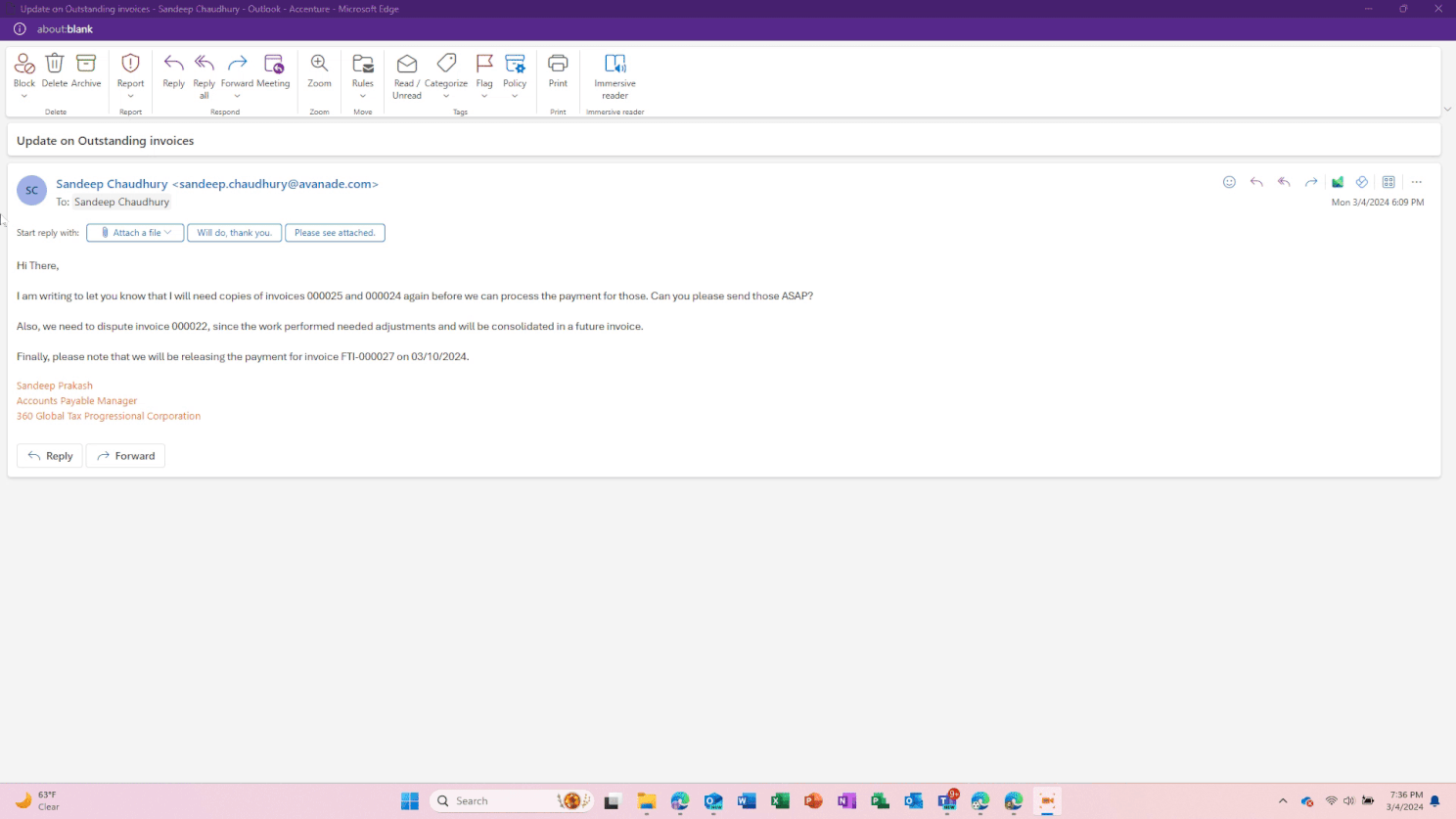
Without Copilot, the AR would have spent anywhere between 20 to 30 minutes doing all the 4 steps that Copilot did for them with just click of a button within Outlook and allowed them to stay in the flow of their work. That is some significant productivity gain for the team.
Next, let’s see how Copilot takes this automation further. In this scenario, the AR team at Contoso need to do the following.
- Dispute the invoice# 000022.
- Update the status of invoice FTI-000027 indicating that the customer will pay it on 3/10/2024.
- Draft an email back to the customer to provide them an update.
- Finally, they will also need to send copies of invoices 000025 and 000024 that the customer has requested.
With the help of Generative AI capabilities, Copilot detects the context of the conversation and suggests a fully composed draft email that the AR team can just review and send. The AR team just clicks Suggest a reply and asks to draft a response to the customer. They also attach the 2 invoices the customer requested within the Copilot experience without having to go into the ERP and when done, they send the email out.
Images below shows the steps above.
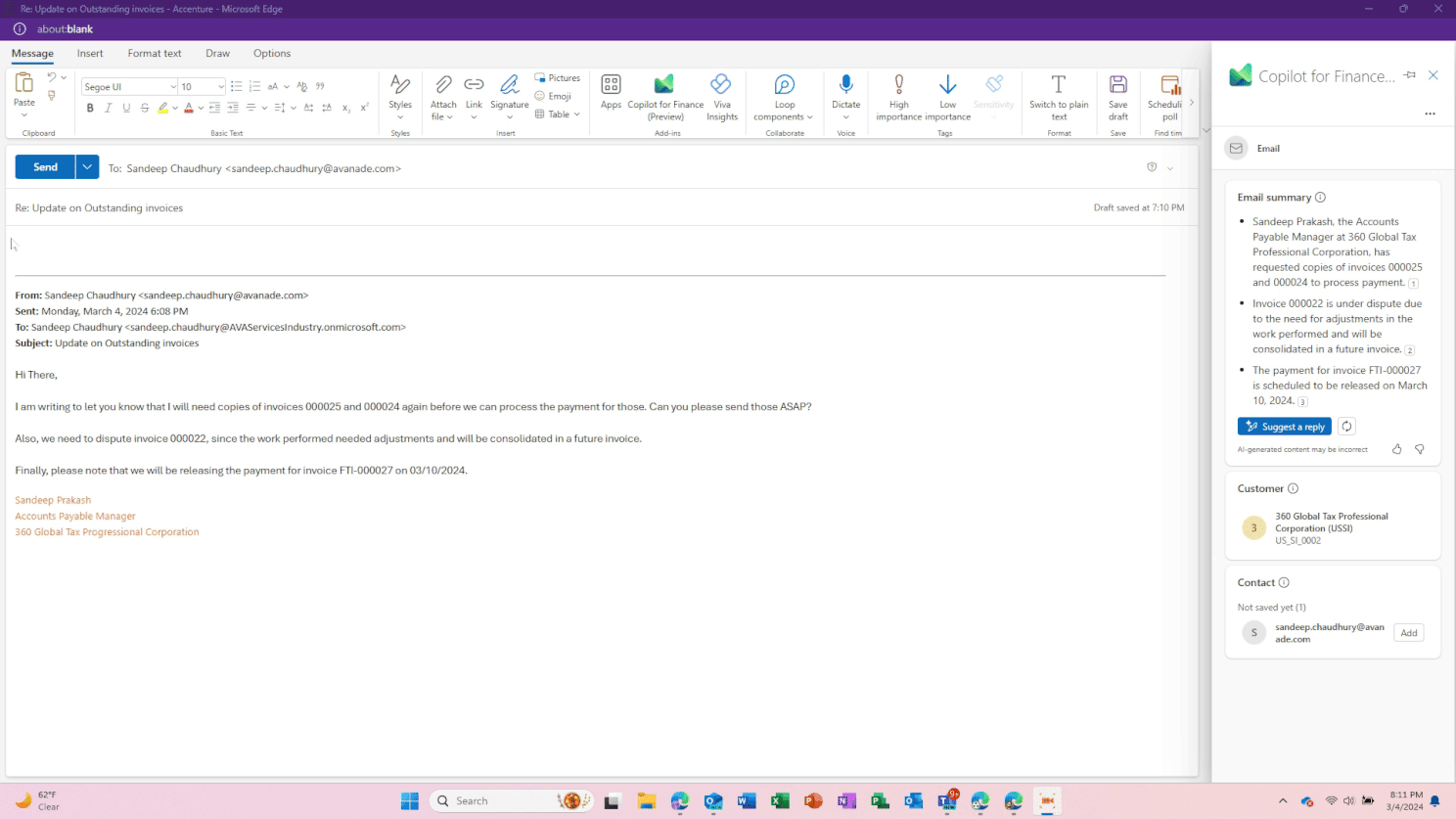
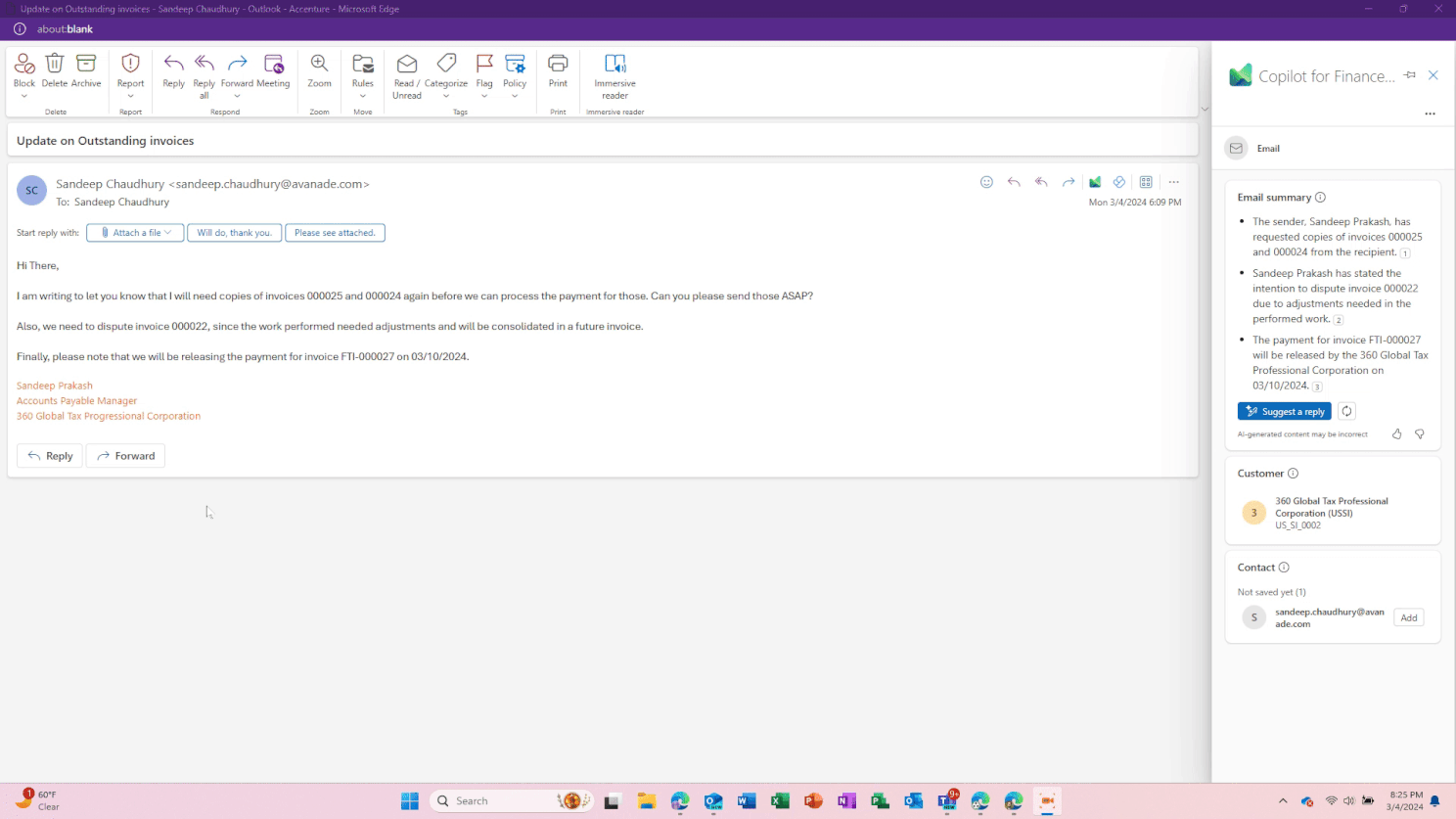
Without Copilot, the AR team would have spent at least another 20 to 30 minutes to do all the actions listed above in breaking their flow of work by moving out of Outlook, login to D365 Finance ERP, perform all the actions manually and come back and draft the email manually.
What we just witnessed is Copilot (AI) not just saving time for your AR/Finance team members, but also making them dramatically efficient in their day at work, so that they can contribute to other import tasks for the organization. Copilot not only helps improve the experience of the users of Dynamics 365 Finance, but also helps improve end customer satisfaction, since your finance team is now able to respond time to queries from customers faster with better accuracy with the help of Copilot.
I can’t wait to explore more on this and also try the Copilot for Finance in Microsoft Excel!!
Best,
Sandeep Chaudhury